In our page you will be able to get 5star BD13 Tab’s tested flash file firmware. If you have any flash file firmware related problem with your 5star BD13 Tab, we grantee you that it will be fixed. Besides with our flash file firmware your problems like Dead recovery,fastboot mode,google FRP lock, hang logo,LCD or display black or white etc you must download our flash file firmware of the 5star BD13 Tab.The flash file firmware also helps you to repair the Smart Phone.
If you find any of our files are not working properly in your mobile phone, then contact us and tell us about your problem, we believe we can solve your problem as soon as possible.
CALL.01719798485
What is the purpose of flash file ?
On a smart phone. A Smart phone can have both flash file firmware.flash file is a software program permanently attached into a hardware device such as a smartphone,android phone, ipsw or memory card. Sometimes a device driver is called firmware file,It is programmed to give permanent instructions to communicate with other devices and perform functions like basic input/output tasks.since it is needed to run that piece of hardware.
How do i update flash file ?
First you look at the version of your mobile, then if your mobile has HW1 or V01 then you can find out which version of flash file is on higher then HW1 or V01 .If your mobile version is lower then the one on this page .Then update your phone properly and flash it with flash file.
Why does your 5star BD13 Tab smartphone hang on the logo?
If your mobile phone is infected with a virus and the virus removes some part of your mobile software, it will hang on your mobile logo.Also, if the file is missing in any way while flashing, it may be hanging on your mobile logo.If you do not match the version of the file, this may be the reason.
What if flash file does not work ?
Before flashing your 5star BD13 Tab mobile, check the model number and software version or CM2 read info of the smart phone properly. if it happens that there are any error with flashing, cheek the battery (must have 3.8+ Volt), don’t forget to cheek data if it’s okay. If the problem of the mobile is not solved even after flashing your mobile, then it is due to EMMC IC problem.If it does not flash for any reason, then you have to see if there is a hardware problem in the 5star BD13 Tab smart phone or you can contact us.
Why you should use 5star BD13 Tab flash file.
5star BD13 Tab’s flash file firmware details
| Brand: | 5star Tab |
| Model : | BD13 |
| Android Version : | 9.0 Pie |
| Firmware Size : | 577MB |
| Phone CPU : | Meadiatek (MT6582) |
| Firmware Type : | Customer Care File |
| Flash Tool : | SP Flash Tool |
| Drivers : | Meadiatek USB Drivers |
| Firmware Extension : | Zip Format |
| Uploaded : | Google Drive |
| Status : | Only Paid Service |
How to download flash file ?
You can download flash file firmware of any smartphone directly fromFastFlashFile websites. which provides almost rom flash file firmware for every phone.Every flash files have been uploaded on Google drive . Just click the download link which is given below. The file will be downloaded only when you click it. Download 5star BD13 Tab Flash file from with 100% download speed from google drive .The flash file with Sp Flash Tool.
.CALL.01719798485
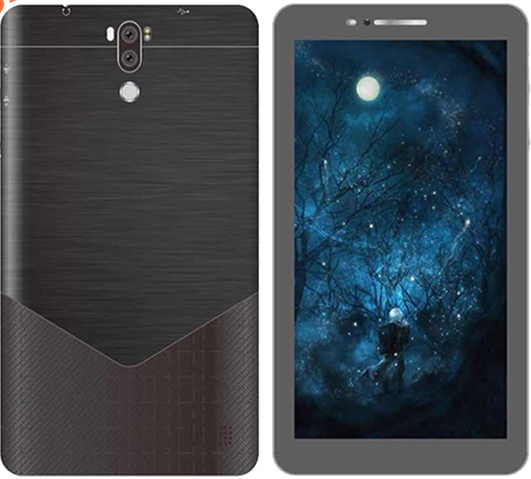


0 Comments